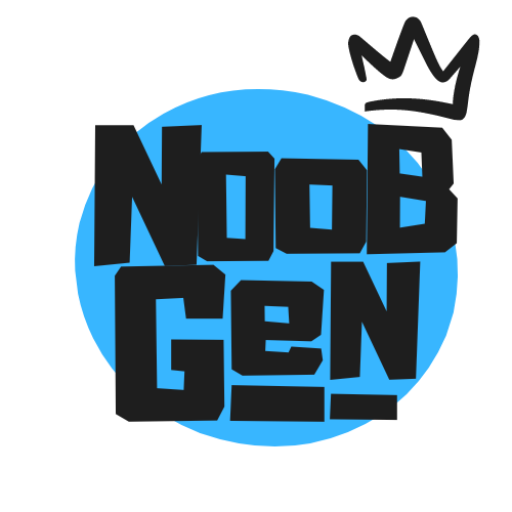Skip to content
QR Code Generator
QR Code Generator
Generated QR Code:
![QR Code]()
How to Generate QR Codes:
- Select QR Code Type:
- Choose from Text, Link, Email, WhatsApp, Call, SMS, or vCard.
- Enter Information:
- Fill in the required details based on the selected type (e.g., URL for Link, phone number for Call).
- Generate QR Code:
- Click “Generate” to create the QR code.
- View and Save QR Code:
- View the generated QR code on the screen.
- Optionally, click “Save QR Code” to download it.
- Design Your QR Code: Customize your QR code using design platforms like Canva, which offer various templates and options.
Scroll to Top